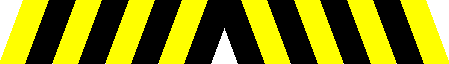
Under Construction
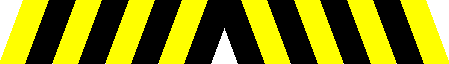
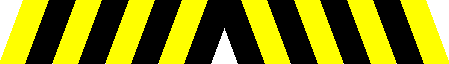
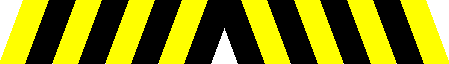
 The Paperless Intern
The Paperless InternToday (December 22, 1996) I realized with some surprise that a year has passed since I wrote the first draft of The Medical Students' Guide to the Newton (MSGN). It has been a year with many changes, both for the Newton (Newton 2.0, MP-130, NIE) and for me (matching in to a combined Family Practice/Psychiatry program, graduating from medical school, moving to Sacramento, and starting residency). The Newton has continued to be my faithful companion through fourth-year rotations, residency applications and interviews, moving, and the stresses and rigors of internship. During my first few rotations, I realized that many of the changes brought about by Newton 2.0 have strengthened the value of the Newton in health care settings. My website and the MSGN have also prompted a large volume of email with comments, questions, and suggestions. The unique time stresses of internship have made it impossible for me to keep the MSGN properly updated, though I hope it continues to serve as a useful and timely reference to those with questions about using Newton devices in medicine. While unable to undertake the daunting task of a thorough revision of the MSGN, I thought I might take some time to more thoroughly explain how I use the Newton day-to-day in inpatient health care.
Any way you slice it, a Newton device is a significant expenditure for a resident. It's best to have some idea what you do and don't need before you walk into the computer store.
A Newton MessagePad 120. The MP-120 with Newton 2.0 is really the minimum Newton device at the moment. I suspect I would be much happier with an MP-130, but even the vast, nearly inexhaustible salary of the PGY-1 has its limits. The MP-130 has more heap memory which makes it run noticeably faster. It also sports a more durable, easier to read display with backlighting -- crucial for taking notes in darkened patient rooms and lecture halls. The extra heap also seems to be required for using the Newton Internet Enabler (NIE), software which allows the Newton to connect to the Internet for email and Web browsing. Still, the MP-120 can be had for about $400, and remains perfectly adequate for use on the wards and in clinic.
One of the most striking changes from Newton 1.3 to 2.0 is that the new Newton is pretty much usable right out of the box. There are a few additional toys that you'll eventually want, however. Also, it's important to have a personal computer in order to back up your Newton and download new packages to it. Either a MacOS or Windows machine will work fine -- the Newton is not a Macintosh. It might be possible to use institution-provided computers for this purpose, but you'd have to be able to install software and a cable, and you would have to be careful to insure confidentiality of your patient records.
Q: How much memory will I need?
A: More than you can afford.
There is plenty of memory in a stock MP-120 or MP-130 to store large numbers of active progress notes, H&P's, scut lists, calendar items, and phone numbers. If you want to add reference books, patient management software, or store patient records long-term, you'll want to add a PC-Card memory card. Apple sells cards up to four megabytes, but other companies sell Newton-compatible cards up to 20 MB in size. I use a 10 MB card, and it works well -- it doesn't even seem to have a deleterious effect on battery life.
Tip! store large packages, references, and archival records on your storage card. Reserve the Newton's internal storage for active patient records and those few utility packages which must be stored internally (the instructions will tell you so). That way, critical patient information will still be available when you've removed your storage card for, say, faxing or Net surfing.
Newton handwriting recognition is cool. It works. Still, for more than a short note I find a keyboard to be a vast improvement. A lot of this, I'm sure, is personal prejudice -- I type over 100 words per minute, and a keyboard is a much more comfortable way for me to enter data than a pen or stylus. For the hunt-and-peck typist, buying a keyboard might be a waste of money. Nonetheless, I find a keyboard to be a remarkably efficient way to enter text.
The Newton keyboard is about $80 and, while once a rare commodity, is now readily available from all the usual places.
A fax/modem card might not be essential, but it certainly has its uses. For one thing, while it is often difficult to find ways to print at various hospitals, all but the most of institutions have fax machines. Faxing documents to the nearest fax machine is a reasonably quick and efficient way to print, and a fax modem card is tiny, compact, and easy to carry -- certainly easier to carry than a printer and cable.
There are two variations on the modem theme. Some have a pop-out phone jack that often goes by the trade name X-Jack. They're convenient, as you don't have to carry around a special cable, but I worry about their durability. The one I have has already broken in spite of the great care I have taken with it -- I'm about to find out if repairing the jack is covered by the warranty [it is, at least for Practical Peripherals modems]. The other form of modem has a special cable that you plug into it, with a modular phone connector on the other end. That is probably more reliable, but involves another piece of junk to have to carry around and avoid losing.
It isn't necessary to spend a lot of money on a modem. I don't know how efficient NIE is, but for straight text the Newton can't run much faster than 2400 baud anyway. Modems which do 2400 data/9600 fax are inexpensive (I found a great deal on one for $30) and seem to work just fine (with less battery drain than their faster cousins. If you're contemplating hard-core netsurfing, though, you should probably investigate faster models.
If a hospital uses digital phone systems, it can be difficult to connect a fax/modem to the phone system. Connecting a modem directly to a digital phone line can destroy the modem. Adapters exist for connecting to telephone handsets, but they complicate the whole process. Sometimes you can get away with unplugging the fax machine and connecting the Newton's fax/modem directly to the fax machine -- it can't hurt, and it works with about half the modems I've tested. If your modem and fax machine don't work if directly connected, a simple cable with power supplied by a 9-volt battery ought to fix it. Email me if you want details.
If you're planning on scrounging printouts from random printers located around clinics and wards, you'll probably want to carry the Newton Print Pack. It allows fast and easy interface to most all parallel printers used by DOS/Windows computers. The Newton can directly interface to Apple LaserWriters and Stylewriters using either AppleTalk or serial connections. The Newton cannot reliably interface with HP DeskWriters, though it will interface with HP DeskJet and HP LaserJet printers.
Face it -- the Newton is too big and heavy for a white coat pocket. You don't need one of the specialized and pricey Newton carrying cases. I use a fanny pack I bought at REI. It works great, and I'm never tempted to set my Newton down somewhere where I might forget it.
Again, Newtons running Newton 2.0 can do a fine job of organizing a resident's life right out of the box. One of the strengths of the Newton, though, is the variety of add-on software available for it.
There are several very good patient management software packages available. The problem is that they're large, expensive, and can get in the way of using the other, built-in functions of the Newton. I've used PocketDoc, Virtual Intern, and MedNotes. I've been impressed, but ultimately found that I worked faster and more efficiently without the special packages.
Don't get me wrong. These are strong packages, and I have no doubt that some folks find them indispensable. The message I'm trying to get across is that they're not absolutely essential (and if you're on a resident's salary and have just spent $500+ for a MessagePad and accessories, that which is not essential is prohibitive) and they do have their drawbacks.
All of the patient management programs have a facility for generating textual notes by picking phrases from lists or templates. I would rather just use the keyboard, but for someone who cannot touch type or who cannot find a place to store a keyboard these note generators could prove valuable. I especially liked the interface in Transcriptionist.
Polemic! Many folks expect the Newton to do the job of a highly-skilled transcriptionist. They are bound to be disappointed. I often hear comments like "what I need is a Newton I can talk into, and have voice recognition translate what I say into notes." Anyone who believes that would work should take some of their old dictation tapes to a court reporter (not a medical transcriptionist) and have them turned into literal transcripts. The sad truth is that writing good notes takes effort -- whether with a keyboard, handwriting recognition, or specialized software -- and often a larger share of the burden is borne by transcriptionists. If that's the way you like it, fine, but don't expect a $500 personal organizer to do the job of a $30,000/year medical transcriptionist.
There are thousands of utilities available for the Newton to help you configure it in a way that suits your personal style. This is not a comprehensive list, but rather is a list of the programs I use day-to-day. Once you're up and running with your Newton, you should investigate other utilities to make your life easier.
Don't even think about using a Newton to replace your daybook, peripheral brain, file cabinet, and index cards without a way to back it up. Though I've never lost any data on my Newton due to a crash or programming error (a remarkable feat, Apple!), your Newton could easily be lost, damaged, or stolen. Newton Backup Utilities (NBU) runs on Windows machines as well as on Macintosh OS computers, and quickly and efficiently backs up all your data to your personal computer. It's included with your Newton, along with the cables you'll need to connect. There's no excuse: back it up.
New on the scene is the Newton Connection Utilities (NCU). This package is currently in open beta testing. I have no idea if it will be free or pricey, or when it will be available in a release version. Connection Utilities provides the backup, restore, and package downloading functions of NBU, but adds the ability to import from and export to many popular scheduling and personal organizing software packages. It also provides a synchronization feature and a nifty feature that lets you use your personal computer as a Newton keyboard.
There are many shortcut utilities on the market. My favorite is GestureLaunch, which allows you to assign up to four additional functions to each of the six silkscreened buttons built-in to the Newton. Each function can either launch an installed package or run a small macro program written in NewtonScript.
I vacillate on whether or not Graffiti 2.0 is useful. On the one hand, Newton 2.0 handwriting recognition (HWR) is more than good enough, and switching between native HWR and Graffiti can get a bit confusing. On the other hand, Graffiti allows heads-up writing, which is great for taking notes while maintaining eye contact during a patient interview. It is also easier to use Graffiti than HWR when you're writing on a full or congested Newton screen, as often happens when editing H&Ps and progress notes.
This bit of freeware from Pensee simply causes the Newton to display its To Do list in a smaller typeface so you get more on a screen. Vital if you use the To Do list function to maintain your scutlists.
I like RPN calculators. What can I say?
This freebie is from the folks who make Virtual Intern. It contains specialized calculators for a variety of common medical situations, from a pregnancy wheel simulator to osmolality calculations.
This bit of shareware from Stand Alone Software is essential if you do H&P's and progress notes using the Notepad.
It would be nice if the Newton were smaller and lighter, but the truth is that I would be a lot more weighed down if I didn't carry a Newton. The reason is that the Newton holds a number of books that I would otherwise feel compelled to carry, as well as some that I'd like to carry but never could. Newton also takes the place of my peripheral brain, datebook, and deck of index cards.
A textbook-sized work with detailed information on an impressive array of general medical conditions, available in Newton format from ERLI.
A cheat sheet for reading those pesky cardiograms, published by a mysterious medical student and available free online.
Those indispensible little pocket books, published in Newton format by ERLI.
A comprehensive listing of almost 1,000 US common prescription drugs with prescribing information, side effect profiles, dosing information, pediatrics dosing, nursing notes, and interactions.
A quick and dirty English-Spanish, Spanish-English translator.
I practice psychiatry as well as family medicine, so I find this useful.
Help! Most non-psychiatrists don't want or need the full DSM, but many would benefit from an electronic version of the diagnostic criteria.
I keep saying that the Newton can perform patient tracking right out of the box, without an investment in fancy software. Unfortunately, it isn't always intuitively obvious how this should be done. I've been using a Newton on the wards and in clinics for almost three years now, and these are some of the techniques I've developed.
HELP! I have developed a number of useful (to me, at least) templates and clinical pearls that exist as notes and outlines in my Newton's built-in Notepad. I have been dying to share these gems with other medically-oriented Newton users, but have been unable to do so. It seems as though there should be a simple way to share Notepad notes across the Net, but I sure haven't found it. I have tried all kinds of solutions, including NCU, X-Port, and Note Thing, but none do what I need.
I got quite lucky, in that I discovered a LaserWriter printer at the UC Davis Medical Center connected to a small AppleTalk network. Acting intern and Newton afficianodo David Hill has attached an extra LocalTalk connector to the network, so that users of Newtons and PowerBooks can painlessly use the printer without unplugging anything else.
I use my Newton to generate admission H&P's, daily progress notes, discharge summaries, and signout sheets. I also use it to keep track of important names and phone numbers, to track and prioritize scut work, and to serve as a daybook and peripheral brain.
mind & body | hearth & home | old & new | computers & communications | words & ideas
Date created: December 22, 1996
Last modified: August 15, 1999
Copyright © 1999 Ron Risley